Is there a way to save a picture of a chart like a sceen print image like the ones on the message boards png . I can save in the lesson png but you cant open it in open new menu . Want to keep record of trades for future reference. i can save one in ms paint with print screen but wanted to know if it can be done in esignal 7.7 platform?
Announcement
Collapse
No announcement yet.
how to save image`
Collapse
X
-
watchdaride
Right click the chart and select Send Image To->Local Folder.
When the Image Publisher window opens set the path for the Local Folder, assign a name such as Image1 and put a check in Auto-Increment File Name. Click OK.
You could then create a Lesson grouping all the images of one day or week, etc.
Alex
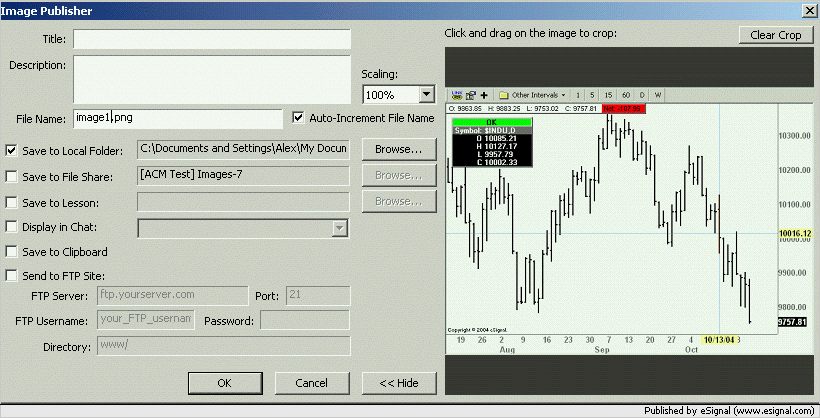
-
watchdaride
If you are using winXP then the Windows Picture and Fax Viewer will allow you to view png files also.
If you are using another OS and have Microsoft Office installed then you can enable that program's Photo Editor which is a simple image viewer/editor.
If none of the above then I would suggest IrfanView which is a very powerful (and free) image viewer/editor that can open virtually any graphic file format
Alex
Comment
Comment